Spectrum Router Red Light: Are you a Spectrum user and find your Spectrum router blinking red? This can make your internet connection get disrupted. Of course, the first solution you would think of when you come across such a situation would be to contact Spectrum customer care. But before that, it would be worthwhile to take action to resolve the issue of Spectrum router red light blinking.
If you notice your Spectrum router red light blinking, several things might be causing the issue. If it is flashing and keeps going on and off, chances are your router is experiencing connectivity issues. Beware, if the blue light on your router is flickering along with Spectrum router red light blinking, try not to interrupt the functioning of the device.
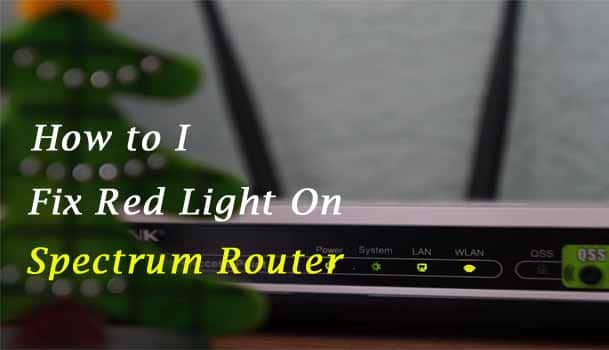
What Does Red Light on Spectrum Router Mean?
The Spectrum modem lights come with specific indications. The Spectrum router red light can indicate several issues with your modem. One of the common issues that can cause the issue can include connectivity issues with the network. If the red light keeps flashing or blinking, it is a clear indication to prove that the router is facing connectivity issues.
If both Blue light and red light flicker together, do not interrupt the functioning of your router. This can prove that there is some sort of update happening with your device.
If you find Spectrum router blinking red or it has solid red light issues, the best option would be to reset the Spectrum router. If you are unsure of how to reset the Spectrum router, you may follow the steps here below to resolve the issues –
- Ensure that all the cords are in place and no connections are proper. If you can resolve the issue by reconnecting any loose connections, there would be no need to reset your router.
- Locate the RESET button on the rear of your router and keep it pressed for around 20 seconds.
- Wait till the router comes back to life.
Check if this resolves the issue.
Still your Spectrum Router Red Light Error?
If you find your router is not working despite resetting your Spectrum router, there may be a few inherent issues that the router may be having. A few of the options that can help you resolve the issue in many cases.
A few of the right options can include
- The firmware of your Spectrum router may not be updated. Try updating the firmware to find if it resolves the issue.
- Changing the location of the router can be helpful in getting the connectivity issue resolved.
- Check out for any sort of interference and physical blockades
- Reboot your modem.
Still, is your Spectrum Router Blinking Red?
Power cycling the router can be yet another solution that can help you fix the Spectrum router red light blinking. Power cycling refers to pressing and holding down the power button for a few seconds. Check if the issue is resolved after the system reboots.
One of the best options would be to reset your modem using the My Spectrum App. You can simply log in to your Spectrum account using your login credentials. Use the Internet troubleshooting tool within the Spectrum app and reset your service.
Here are the steps involved –
- Go to My Account and then click on the Services tab
- Next, click on Equipment
- Choose the options for Experiencing Issues?
- You should find the option to reset your router.
Well, those were a few options that can ideally help you get access to the right solutions in how to reset the Spectrum router. Check the options out and find which of these solutions solve the issue in your case.



