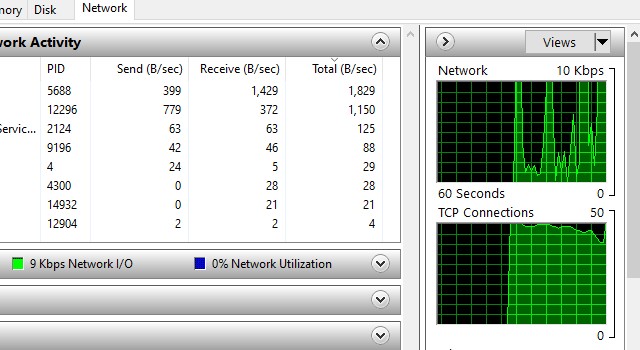Fix Discord Awaiting Endpoint Error: Do you have a PC and love playing PC games? In that case, you should be aware of the service called Discord. It is a communication service specifically designed for gamers. However, there are cases you would be coming across several issues concerning Discord. One of the common issues you would come across would be the Discord awaiting endpoint. How to resolve this error? We will be checking the best options in resolving the Discord awaiting endpoint error.
This one is a pretty common error that discord users face now and then. But the good part is that fixing the issue is not as hard as it seems. Simply go through this article, and you will get your solution.

What is Discord?
Discord is an online platform for gamers. The platform is used for sending messages, voice notes, and video calls. The platform can be one of the excellent options you would use for receiving comments from the visitors.
The Discord platform is specifically useful for use with live streams. The platform can be the right option to use when you are attempting to answers the queries from the visitors.
The Discord Awaiting Endpoint Error – What it is?
The Discord awaiting endpoint error is one of the common errors that the Discord can come across every now and then. The error has more to do with the network issues, and you would find that Discord won’t connect at all. The error can be caused when the Discord servers face issues connecting with the gamers and their visitors.
The reasons can be many. The Discord servers may not be working and are down. It can also happen when you are unable to connect to a server. The issue is much occasional and should ideally be solved on its own. However, you are trying to resolve the issue and checking out how to fix the Discord connectivity issue – the tips here should help you resolve the issue.
How to fix Discord awaiting endpoint error?
There are a few methods you can use to fix the awaiting endpoint Discord issue. Unless you are in a hurry, you should be able to find the issue resolved on its own. The best option would be to wait a while and find Discord solving it for you on its own.
However, if you are looking for a quick solution, the tips here should be helpful –
Method 1 – Change your Server Region
Like we already mentioned, the major reason for Discord awaiting endpoint error is that the specific server may be down. The best and easier option would be to change the server regions. If one of the servers is down, changing the servers can get you back on track.
Here are the steps –
- Go to your Discord platform.
- Next, go to Settings.
- Now locate and go to Server Settings and click on Overview.
- You can change the server location from here.
Check if the issue has been resolved, and you can connect to Discord.
You can choose your servers from among these locations
Method 2 – Check your WiFi Settings
A WiFi connectivity issue can also result in a situation where Discord won’t connect and throw the Discord awaiting endpoint issue. Reconfiguring your WiFi settings can sometimes resolve the issue for you.
Check if your internet connectivity is working by visiting any other website or service from any of your favorite browsers. If it isn’t working, that would indicate an issue with your internet connectivity or WiFi configuration. Rebooting the modem and router can resolve the connectivity issue in many cases. If rebooting does not help, it may be a good idea to check the admin section on your network dashboard and change the settings to default.
Method 3 – Reinstall Discord
The above methods did not work and still wondering how to fix the Discord connectivity error? Well, yet another solution you want to try would be to check if the reinstallation of Discord solves the issues. This can perhaps resolve the issue and help you resolve the Discord awaiting endpoint error.
Download the latest version of Discord. Uninstall the older and existing version of the platform. Make sure you have uninstalled Discord completely. Using tools like Revo Uninstaller can be an excellent option to remove every component of the software.
Once the program is completely uninstalled, you can reinstall Discord. Check if this resolves the issue in your case.
That was all. If you have been facing the issue of Discord awaiting endpoint error and ting to understand how to fix Discord, this should ideally be helpful in resolving the issue. Check which of the above methods were helpful in resolving the issue in your case. Do let us know which of the methods resolved the issue for you.