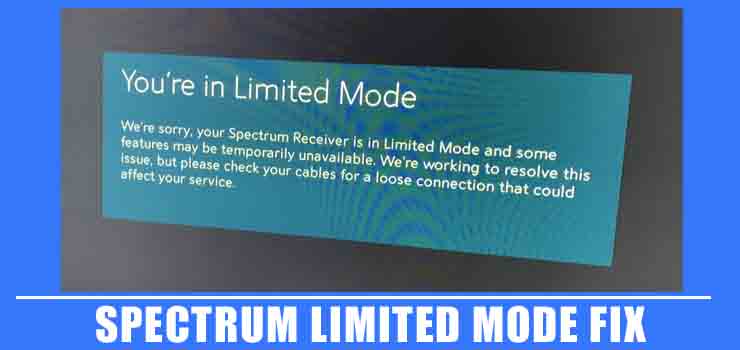Spectrum Remote TV Codes: Getting access to high-end entertainment can definitely be the best option for excellent binge watching. With the best channel lineup, the channel bundle on Spectrum TV has been something very exciting and prime entertainment option in most US homes.
But, have you ever faced an issue on how to program Spectrum remote? If yes, here are a few options that can prove to be quite impressive. You can install the spectrum app on firestick easily using this guide.

How to Program Spectrum Remote?
Under ideal conditions, you should get a user manual for how to get access to the Spectrum remote tv codes and instructions on how to program your remote. It provides you enough details on how to program Spectrum remote to your TV and other compatible devices.
To begin with, you need to know your remote model. You need to remove the battery cover and find the fine print inside to check the model number of your remote.
Let us check out the options for a few remote models.
Spectrum Remote TV Codes
Here are the steps you can follow –
Find the 5 digit programming code on your TV. You can find a few codes for the select TV models here –
Remote model 1060BC2/1060BC3
|
TV Brand |
TV Code |
|
Dynex |
11463, 11780, 11785, 11810, 12049, 12184 |
|
Insignia |
11423, 11564, 10171, 11204, 11517, 11641, 11660, 11710, 11780, 11892, 11963, 12002, 12049, 12088, 12417 |
|
LG |
11423, 10017, 11265, 10178, 10700, 10856, 11178, 11768, 11993, 12358, 12424 |
|
Magnavox |
11454, 11866, 10054, 10051, 10706, 10802, 11198, 11254, 11365, 11856, 11944, 11963, 11990, 12372 |
|
Panasonic |
10250, 11480, 11457, 10051, 10650, 11271, 11291, 11410, 11941, 11946 |
|
Philips |
11454, 11866, 10054, 10690, 11154, 11744, 11806, 11856, 11867, 12372, 12374 |
|
RCA |
11547, 10178, 11447, 10047, 10051, 10093, 10679, 11047, 11147, 11247, 11347, 11781, 11948, 11953, 11958, 12002, 12187, 12247, 12434 |
|
Samsung |
10812, 10060, 10702, 10178, 10650, 10766, 10814, 11060, 11903, 12051 |
|
Sharp |
10818, 10093, 10688, 10851, 11602, 11756, 12360 |
|
Sony |
10000, 10810, 10834, 11317, 11685 |
|
TCL |
11756 |
|
Toshiba |
11524, 10156, 11256, 11265, 10060, 10650, 10822, 10832, 10845, 11156, 11356, 11656, 11704, 11935, 11945, 12006 |
|
Vizio |
11758, 10864, 10885, 11756 |
|
Zenith |
10000, 11423, 10047, 10017, 10463, 11265, 10178, 11145, 10145, 11661 |
- Press the button marked TV on your remote
- Press and hold the Setup key and ait till the mode key blinks twice
- Enter the five digit TV code
- Your selected mode key will blink twice
- Point the remote to your TV and press the Power/Play button
If your TV turns off or on, your remote has been set up. If not, repeat the steps with the different Spectrum tv codes.
Remote Model – Universal CLIKR-5: UR5U-8780L / 8790L
The remote supports a simple auto search option. The procedure includes the following steps –
- Turn on TV
- Press the TV and OK/SEL button on your Spectrum remote simultaneously
- Point the remote to your TV and press CH+ or CH- buttons and do not release until the TV turns off.
If this does not work, you can opt for the manual method to set up your Spectrum remote.
If you need the Spectrum TV codes, you can make use of the following codes –
|
TV Brand |
TV Code |
| LG | 363, 113, 116, 102, 112, 143, 569, 284, 648, 741 |
| ONN | 705 |
| Samsung | 258, 050, 363, 143, 333, 228, 229, 515, 655 |
| Sharp | 251, 019, 028, 363, 143, 175, 308, 684, 692, 735 |
| Sony | 001, 608, 646, 651, 702 |
| Toshiba | 138, 030, 007, 258, 325, 230, 703 |
| Vizio | 386, 387, 624, 625, 675 |
How to Pair Spectrum Remote through Radio Frequency?
Follow the steps here –
- Locate the MENU button and press it once
- From among the options available on your TV, click on SETTINGS & SUPPORT.
- Pick the option for SUPPORT
- Choose the option REMOTE CONTROL from among the list of options visible on the tiles
- Choose RF Pair New Remote
- Follow the onscreen instructions
FAQs
Where to find the Setup button on Spectrum remote?
- You can press the OPTIONS button on the remote to begin the spectrum remote setup.
How to use Spectrum remote for DVR?
- You can press the REC button to record your favorite shows and press the DVR button to access the settings.
How to use Spectrum remote with Samsung Smart TV?
- You can follow the standard setup options to use Spectrum remote with your Samsung Smart TV. Find the corresponding TV codes from the instruction manual that came with your remote.