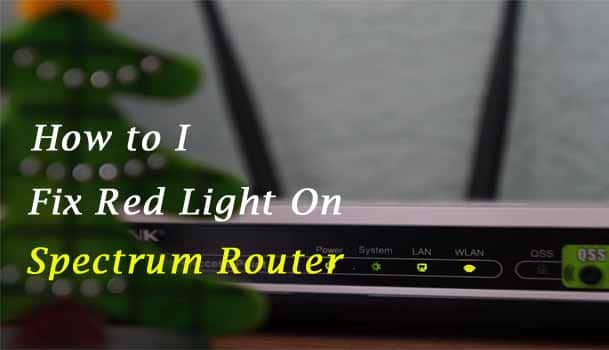Spectrum TV App on Firestick: We have plenty of applications that are designed to help you stream your favorite content across the internet. Spectrum app on Firestick is one such excellent option. The app provides you access to over 250 TV channels. The Spectrum TV app on Firestick also offers you access to hundreds of on-demand TV shows and movies as well.
Spectrum Cable TV packages are reasonably priced, with plans that start right from $44.99 per month. It offers access to popular favorite channels and also premium channels, and it is available in 41 different states, making it the most widely available cable TV provider in the USA.
The Spectrum TV app is available for Android, Windows, iOS, Roku, Xbox One, and many more devices. You can also install the Spectrum app for Firestick as well. The Spectrum app on Firestick allows you to watch movies and TV shows on Television using the Amazon Fire TV Stick device.
What you need before installing Spectrum TV on Firestick:
- A Spectrum Network account.
- Download the Spectrum TV app.
- A compatible Amazon Fire TV or device.
- Make sure you are home and connected to the Spectrum Network.
- Have access to your Firestick.

Legal Notice: We (Techfactss.com) are strongly against content piracy, and we implore our readers to avoid it by all means.
Spectrum TV App Fire TV – An Overview
Like you have already guessed it right, the Spectrum TV app on Firestick is an app that lets you watch your favorite TV shows, movies, and even live TV with ease. In fact, the app has more than 40000 on-demand TV shows and movies in its kitty. You would be pleased to know that you can check out the best options for the Spectrum 4K box for achieving high-quality video content
Besides, if you have an Amazon Fire TV Stick at home, you may really need the TV app to get your hands on all of those fun-fueled goodies from Spectrum’s TV channel lineup – after all, you may not always be in the mood of watching TV on your smartphone.
While the Spectrum TV app is available on a wide range of devices that include Android, Windows, and iOS, and Roku, it can also be installed on Firestick as well. As long as you have a reliable and stronger internet connection, nothing should practically worry you in getting access to any of your favorite content.
Why you need a VPN for Firestick
FireStick apps are one of the mainly used streaming sources by the cord-cutters. There are plenty of apps available for FireStick, but some exclusive apps can be accessed only via side loading. These apps may have some copyrighted contents, which is risky.
Moreover, your IP address can be easily tracked by your ISP, So there is a higher chance of losing your privacy online. There are many VPN providers out there, we recommend you to use ExpressVPN, which is the fastest and most secure VPN service that gives you great protection while streaming.
How to install Spectrum TV App on Firestick?
Well, that was about the Spectrum TV app on Firestick and how effective it can be for your needs. But, how t install the Spectrum app on Firestick? Let us explore the steps and procedure here.
To begin with, you need to enable the apps from unknown sources to be able to install the Spectrum TV app on Firestick. This show you would do it –
Go to “Settings” -> My Fire TV -> Developer Options -> Apps from unknown sources -> Turn On
- Go to the Settings option on your Amazon Firestick
- Click on the option Device or My Fire TV
- Locate Developer Options and choose it.
- Choose the option to enable apps from unknown sources.
- From the homepage of your Firestick, search for the Downloader app, and then install it.
- Download the Spectrum TV app APK from this link. https://bit.ly/2F9SYnh
Once the app is downloaded, it will initiate the installation on its own. Wait till the installation is complete and then launch the app.
If the above option does not work in your case, you can use the ES File Explorer to find the Spectrum TV app on Firestick and install it. Well, Spectrum remote programming can be an exciting option and you will find it one of the excellent options ever
You may also like: How to Change Wifi Password Spectrum
Steps to Install Spectrum App on Firestick using ES File Explorer
You can also install the Spectrum app using ES File Explorer as well. Click here to install ES File Explorer for Firestick and then follow the below steps to install Spectrum App:
Step 1: Open the ES File Explorer app.
Step 2: Click the + New icon located at the bottom of the app.
Step 3: Enter the source URL (http://bit.ly/2OgNECP) in the path field.
Step 4: After typing the URL, click the OK button.
Step 5: The downloading page will appear on the screen. Click the Download APK button.
Step 6: Tap Click here.
Step 7: The installer file will download on your Firestick.
Step 8: Click Open File.
Step 9: Tap Install.
Step 10: Again click Install.
Step 11: After installation, click Open.
Step 12: These are the steps needed to install the Spectrum app for Firestick using ES File Explorer
The Features of Spectrum App on Firestick
Having understood how to get Spectrum tv on Firestick, let us now check out the salient features that the app offers you.
- It offers you access to over 250 live TV channels across the world.
- Get access to more than 30000 on-demand TV shows and movies
- Several filtering options would help you make a learned choice without any sort of hassles
- Easy customization makes it a simple and easy tool for your streaming pleasure.
- The Spectrum TV app on Firestick also lets you create a personalized list of channels on your Amazon Firestick which should be yet another added advantage.
The Spectrum TV app on Firestick is indeed an excellent option for all the movie buffs out there and provides an excellent performance standard. Spectrum TV app Firestick is a great source and a hassle-free one for every one of your needs. Go with the tool today and enjoy the best of the entertainment ever![/su_box]
Final Lines
By using the above methods you can install the Spectrum app on firestick. Spectrum TV helps us watch all our favorite movies and TV shows easily on all our devices.
Thank You for reading this post. Visit www.techfactss.com for more tech tips and tricks. Leave your queries and comments in the below section.
Disclaimer: The applications, add-ons, or services mentioned on this site are to be used at the discretion of users. We do not verify the legality of these apps, nor do we promote a link to, or host streams with copyright protection. We are strongly against content piracy, and we implore our readers to avoid it by all means. Whenever we mention free streaming on our site, we are referring to content without copyright protection that is available to the public.
FAQs about Spectrum TV App
Can I use the Spectrum TV app if I only have spectrum Internet?
- Yes. You should be able to access to Spectrum TV app if you have Spectrum Internet. You can get access to the best standards in how to get the best quality of service across multiple genres. In fact, Spectrum TV is available only for Spectrum Internet users and if you have Spectrum internet, it should be quite easy and simple to access the Spectrum TV app.
How many devices can use the Spectrum TV app?
- Under ideal conditions, you can connect as many as five devices to your Spectrum WiFi. However, if you are using Home WiFi you can have unlimited channel streams.
How much does spectrum streaming cost?
- Spectrum TV streaming service costs $ 14.99 a month. The service includes more than 60 channels. You can also get access to all associated on-demand libraries.
Can you add channels to Spectrum streaming?
- Spectrum streaming service does provide you access to a specific number of channels. You will not get access to any option to add any additional channels to the package already available.
How much does the Spectrum TV app cost?
- The Spectrum TV app does not come at a cost for the Spectrum Internet customers. You can watch TV services and other on-demand TV services without any additional cost.
Can you share spectrum streaming?
- There is no such option as Spectrum streaming sharing. However, Spectrum lets you download the Spectrum TV app and stream on multiple devices. Thus, if you share your credentials with someone you want to share them with, they can share your Spectrum share content.
Do I need a spectrum cable box if I have a smart TV?
- If you have a Smart TV, you can simply download the Spectrum TV app on the TV. There is no need for the Spectrum Cable box. Of course, you will not get access to all the features available on the cable box with this method.