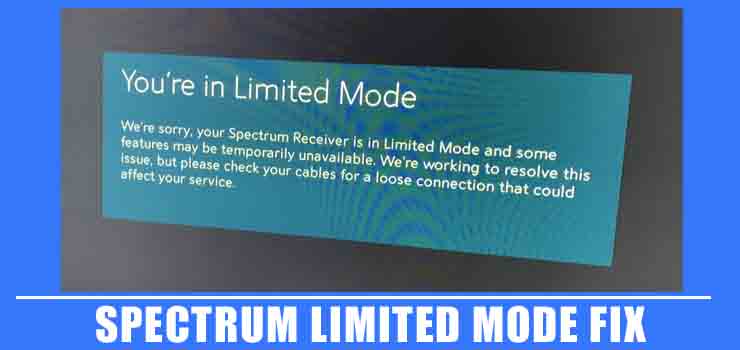US/DS Blinking Light on Spectrum: If you have subscribed to the spectrum Internet, one of the common issues you are likely to come across is the blinking of a few buttons or lights. One such issue you are likely to come across can be the US/DS blinking. What does US DS mean and how can you fix US DS blinking? Spectrum TV app is, unfortunately, not available for a direct Amazon download on your Fire TV Stick
Figuring out your US DS light might seem difficult for the less tech-savvy, but worry not. For Spectrum users finding the right help is never out of reach. With a huge community of active users spread over 40 states, you’ll find the answer to each of your problems, in detail, online. We too have tried to breakdown the issue into simple understandable chunks so that you may diagnose and resolve the problem at home, within minutes, without having to call customer service. So, without further ado, let’s get to it.

What does US DS mean?
Before understanding how to fix US DS blinking on Spectrum, we will first try understanding What does US DS means. This will help us pinpoint the exact reason for the issues.
US and DS stand for Upstream and Downstream respectively. When your router is connected to the internet, or it is attempting to connect to the internet, it should be normal to find the US/ DS light blinking. Once you are connected to the internet, you will find the light stays tuned in. The stable light means you are connected to the internet and can begin sending and receiving data.
Why is the US/DS light blinking?
There can be several reasons as to why your UD DS light is blinking. In case the lights are blinking at a one-second interval, it can be safe to assume that you are receiving an inferior signal quality.
Some of the reasons that this can happen would be due to a host of reasons that include
- It may be due to the scheduled service outage for maintenance purposes. You can either wait for a while to check if the problems get resolved or get in touch with Spectrum customer care.
- The coaxial cable may be loose or disconnected
- The cable has issues and provides low signals
- Modem or router may be defective.
How to fix the US/DS Blinking Light on Spectrum?
Depending upon what is causing us/ds light blinking on Spectrum, you can apply a wide range of options to resolve the issue. In fact, the fix depends on the reasons, and finding the reasons is halfway done in fixing the problem.
Check for the Outage in Service
If your area has a maintenance related outage, you will end up getting US/DS light blinking. It can be because of the fact that the signals are weak or maybe you have no connection at all. You can call Spectrum Internet and ask the customer support executives to ask if there are any genuine issues. You may also check the website to find if there are any scheduled outage services.
Check out the Connections
A loose connection can be what can create issues. The loose connections can prove to be one of the major issues that can make things go amiss. Check if the connections are alright. You may also need to disconnect the cables and then connect them back again.
Reboot your Modem
That should ideally be the first solution you are expected to opt for. Simply restart the modem that is creating the issues. Turn the modem off using the on-off switch and switch it back on after a couple of minutes. In fact, this has been known to be the prime solution that would solve most of the issues you may be facing. Yet another option you can check out be remove the power adapter of your modem and wait for a few minutes before you connect it back again. Power on your device and your device should be working once again.
Check the Splitter
If the issue is not resolved even after the above methods, it may be worthwhile to check if the splitter has any issues. Disconnect the splitter and connect your modem directly to the modem. If you find that the connection begins working. If you find it working, you can change the splitter and find if the issue is resolved.
Call up Customer Service
If nothing else works and you will find there are issues you face with the service quality, it would be a good idea to connect with your service provider. You can simply call up your Spectrum internet service provider and check if you can find it resolved.
The Closing Thoughts
While it may appear to be a difficult task to find US/DS blinking, but you should be able to resolve the issue by following the steps and methods described above. Troubleshooting the issues can be extremely easy and simple if you are careful in following the methods outlined in the above discussion.
FAQ’s
Why is the US DS Light Blinking Spectrum?
- The US DS light blinking on Spectrum can result from the loss of sync. It can result in the disruption of the internet service.
How do I Fix the US DS Blinking Spectrum?
- Unplugging the modem from the power socket and waiting a couple of times can prove to be an easier option. You may also check the splitter and check the connection if they are loose