Vmware vs Virtualbox: Desktop virtualization assumes a lot of importance when it comes to the current day IT environment. The option of running multiple operating systems on a single machine will help you in several ways. Most importantly, it enhances your security by letting you run the newer and nonsecure apps and programs on a separate virtualized partition.
With plenty of options available for the best Virtualisation options available, VirtualBox and VMWare have been a couple of great options. We thought of a VirtualBox vs VMware comparison in this post. We will discuss it based on a few key parameters.
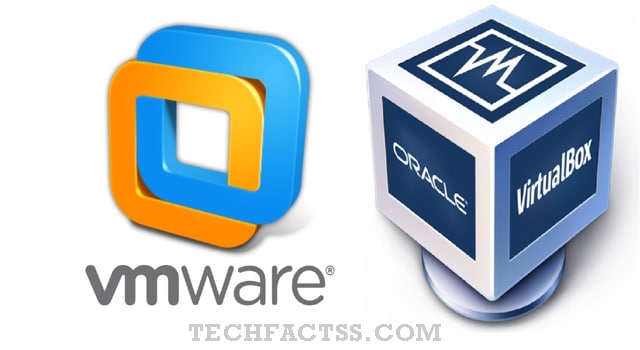
Vmware vs Virtualbox
The VMware player vs VirtualBox comparison adequately begins with the licensing models that the two come with. VirtualBox is a free option and comes under the open-source model. If you are opting for the VirtualBox Extension Pack, it would be a closed source pack and will offer you additional features.
VMWare Player, on the other hand, is available for free for personal, educational, and non-commercial use. If you are using it for business purposes, you are expected to get a license.
Ease of use and Simplicity
The next important aspect of the VMware player versus VirtualBox comparison would be the ease of use offered by both the products. VirtualBox offers you a wizard to work through the creation of your virtual machine. It would also recommend the right options to set RAM and hard drive space. You would be up and running in a few minutes with the easy to follow instructions.
However, when it comes to the ease of setting up, the VMWare gets much easier. It lets you tweak the factors with ease. However, it does not recommend the values for the first time you set up your virtual machine.
Compatibility
The real test of a virtual machine setup would be to check its compatibility with the operating systems and how it clones them. If you are undertaking a VMware vs VirtualBox comparison based on that factor, you will find VirtualBox taking the lead over VMWare. All the settings like setting up a virtual machine, saving a snapshot, and moving the virtual data are intuitive and do not need any extra steps to complete them.
The VMWare, on the other hand, does not support the Snapshots and clones on the free variant as the VirtualBox does.
Reliability
This is an area in the VirtualBox vs VMware comparison where you would find VMWare taking a complete lead over VirtualBox. You would run into frequent glitches and bugs when using the VirtualBox. It does not offer a 100 percent smoother ride.
VMWare has proved itself in the realm of stability and reliability over the years. In fact, the high-end dependability and bug-free environment are a few features that would make it one of the great choices.
Apart from the different features that we have already explained in the previous steps, here are a few pointers that you would find to be quite similar to either of the virtual machine options. A few common features offered by the techniques include
- The shared folders feature will be helpful in sharing the folders and content thereof between the host and guest.
- Shared data transfer functionalities will be helpful in dragging and dropping the files between the host and guest.
Who is the Winner in VMware vs VirtualBox Comparison?
Well, that would not be an easier question to answer. They have been around for a long and have been popular in their own spheres. The actual choice would be dependent upon the use case scenarios you would be using them with.
VirtualBox should be your best option if you are concerned with the pricing and budget. VMWare would be a great option for stability and reliability. The choice would be yours and should strictly go with your exact requirement in each of the situations.


![7 Best Android Voicemail App 2021 [Updated] 7 Best Android Voicemail App 2021 [Updated]](https://techfactss.com/wp-content/uploads/2020/12/Best-Android-Voicemail-App.jpg)
![Firestick Channels List [2021] What Channels are Free with the Firestick Firestick Channels List [2021] What Channels are Free with the Firestick](https://techfactss.com/wp-content/uploads/2020/04/firestick-channels.jpg)