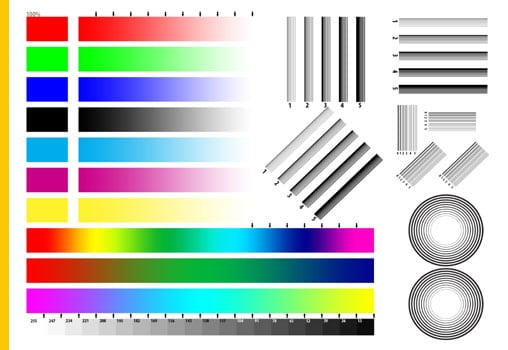How to Download Embedded Video: Online video has been one of the prominent options these days. The unprecedented growth of the videos has resulted in people looking to download videos from a website. Let us check out the best options that would assist you in how to download videos from websites.
I’m going to show you how to download an embedded video using a browser extension, the VLC media player, web-based tools, developer tools within your browser, and (as a last resort) how to use screen-capture software to download a video.
How to Download Embedded Video?
There are several options you can opt for if you are looking to download videos from a website. We will check out the options one by one for a better understanding of the concept of downloading the video from a website.
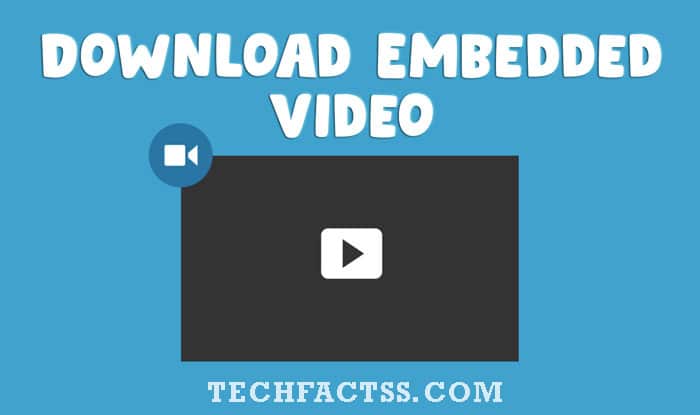
But before that, we will provide an offline solution for you to download the embedded videos without the internet. DumpMedia Video Downloader (https://www.dumpmedia.com/
ExpressVPN Special Deal
After trying out several free and paid VPN services, we recommend you to use ExpressVPN. It is regarded as the best VPN to safeguard your privacy. While purchasing the ExpressVPN, make sure to select the annual plans rather than selecting the monthly plans. You will also get a 49% instant discount on the 12 Months Plan. Moreover, you will also get 3 extra months free with the 12 month plan. [Black Friday / Cyber Monday Special Deal]
Get ExpressVPN Black Friday Deal
All plans are covered by a no-hassle 100% money-back guarantee for your first 30 days of service.
Use a Browser Extension
Extensions like Chrome extensions can be one of the prominent options to save a video from the website. If you are checking out the options on how to download an embedded video, the browser extension should be the right option for your needs.
Some of the extension options would include Flash Video Downloader, free video downloader, and Video Download Helper. The extensions would be dependent upon the browser you have chosen. A good number of extensions are available for Firefox and Chrome.
Download Videos Directly from the site
This is yet another excellent option to save videos from the website. This would work only when the video is embedded in the form of an MP4 file. Downloading the embedded video would be rather easy and simple.
Just right click on the link to the video and choose the option Save. Clicking on Save video and choosing the right format would help you download the video. Do note that you can download the video only if the video has been embedded directly.
Download the Embedded Video with the Online Portals
Yet another excellent option to download video from the website is to use the online portals specialized for the service. There are multiple options that be helpful enough in this endeavor.
Some of the good examples that can be helpful here can be services like
- https://www.clipconverter.cc/
- https://www.onlinevideoconverter.com/video-converter
- http://en.fetchfile.net/
Please note that these are just a few options on how to download embedded videos from a website. Downloading a video from the mainstream video sharing services should be an excellent option, but some services may fail to download. Please note that you may need to check the compatibility of the site before you can use any of these services.
Please note that downloading the embedded video using the online portals should be quite simple and easy. You do not need to download any of the software programs, and thus, it does not need you to work with any difficult software tools.
Use a Screen Recorder
A screen recorder is yet another excellent option to save video from the website. This would be one of the best choices for use when none of the other methods work. There are instances where you may find that the above methods may not work in some specific cases.
A screen recorder can help you record the video and save it to your computer or laptop. Of course, the quality of the video would be lower than the best options. The method should be the right choice for shorter videos.
Those were a few excellent options you can opt for if you are checking out how to download an embedded video. Check out the steps and share your thoughts with us.