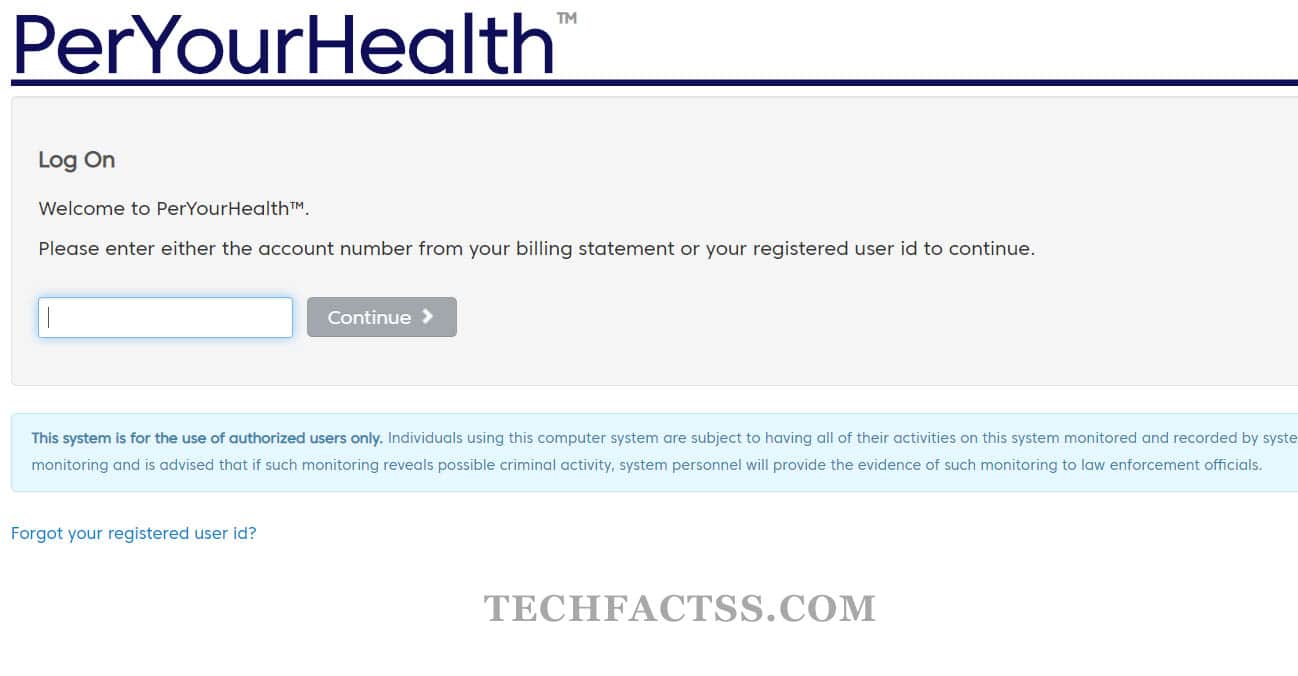How to Use Laptop as Monitor for PS4: If you are a die-hard gamer, you would indeed understand the essence and efficiency of the PS4. The PlayStation 4, known as PS4 is one of the most prominent options ever. However, what about the compatibility of the monitor for the best gaming experience? Wondering how to use the laptop as a monitor for PS4? Let us check out how
Let’s make this tricky job a cup of tea for you by considering every step from the initial stage. And try to glance at every important aspect that needs to be considered for playing PS4 on a laptop screen easily.

How to Use Laptop as Monitor for PS4?
Well, it is not much easy if you think it would be as simple as connecting your PS4 through HDMI with your laptop. Well, however, that should not mean you cannot connect PS4 to the laptop either. It is possible to connect your laptop to PS4 with a few tweaks.
Want to answer the query – can I use my laptop as a monitor for my PS4? Well, doing it with HDMI connectivity is not easy. The HDMI connection does not offer a two-way connection. In fact, the HDMI connection on both Sony PS4 and your laptop is unidirectional and is designed as the output port. Thus the laptop cannot receive the signals from your PS4.
Here are a few ways you can use if you are checking the options on how to play PS4 on a laptop –
Use Video Capture Card
Using a video capture card can be an excellent option for playing PS4 on laptop. That should assist you to connect PS4 to your laptop and help you play your games with ease on a laptop or any other screen. You would need to follow the steps involved in the task carefully.
If you want to use this method for how to play PS4 on laptop, you would include PS4, laptop, video capturing card, Internet connection, file sharing enabled, and HDMI with dual functioning.
Using Streaming Service
Sony does offer a service referred to as Sony Remote Play, which can be one of the excellent options for helping you in the task of how to connect PS4 to the laptop. The software provides a remote connection to your laptop from the PS4. The software streams the content on the PS4 onto your laptop. You will need a laptop, your gaming console, a USB cable, and your account for achieving this connectivity option.
Well, those two were the two prime options that can help you in how to use the laptop as a monitor for PS4. You should be able to use your PS4 to stream or play the content on a laptop with ease. The option of streaming your content on your laptop would be one of the excellent options. However, it may appear to be an expensive option for achieving the task. We would definitely consider it one of the sure-shot options to connect PS4 to the laptop through a few simple steps and easier functionality.
The HDMI port on your laptop is used for streaming the content from your laptop onto any other device such as a bigger screen. However, this step should help you achieve the best options in access to enhanced experience with respect to how to connect PS4 to laptop