How to Program Charter Remote: Are you a first timer with Charter Spectrum? You would perhaps be wondering how to program Charter remote to your TV. It is quite easy and simple to program Charter remote. It can be done within a few minutes, but the benefits that it offers you are manifold.
Charter Communications offers TV services through its Spectrum brand. Your Charter TV remote may be branded with either the Charter or Spectrum logo depending on if you purchased services before or after 2014 when Spectrum was rolled out.
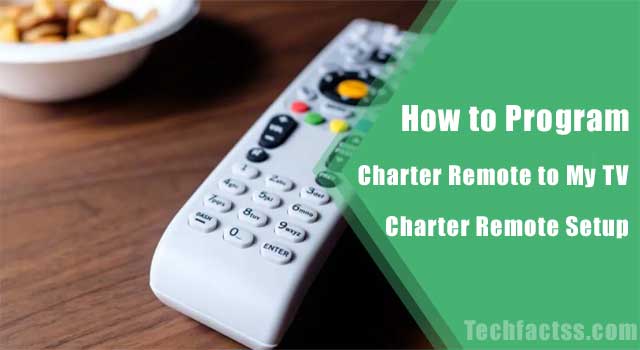
A Quick Walkthrough to Program Charter Remote to the TV
Your remote comes with a special and unique code. You can find the list of the Charter remote codes on the official website. Once you find the code, it should be simple enough to complete your Charter remote setup.
Follow the steps here below –
- Locate the remote code on the rear of your remote.
- Switch on the TV that you want to program with your remote.
- Press the Power button on your remote
- Press and hold the TV and SEL buttons simultaneously until the LED blinks twice.
- Release the buttons.
- Type in the code of your remote.
Now test the TV by pressing the Power button on the remote. If the TV switches on or off, you have configured your remote properly.
Charter Remote Codes – A handy list for Charter Remote Setup
Understanding the unique remote codes would be quite essential to help you in achieving the best option in how to program the charter remote.
Here are the specific codes for the specific TV models –
|
TV Brand |
Codes |
| Dynex | 2049 |
| Magnavox | 1867, 1454, 2597, 1755, 0171, 0051, 1365, 1913, 1963, 1990, 2492 |
| LG | 1423, 0178, 0017, 1768 |
| Philips | 1867, 1454, 2597, 0171, 1365, 1990, 2492, 2622, 2992 |
| Panasonic | 1480, 1927, 1947, 1925, 0051 |
| Samsung | 0178, 0812, 1959, 2051 |
| RCA | 0047, 0090, 0051, 1661, 1868, 1958, 1959, 2183,2434, 2746, 2932, 2855, 3382, 3577, 3717 |
| Zenith | 1423, 0178, 0047, 0017, 0463, 1661, 1365 |
| Sharp | 2360 |
| TCL | 2434 |
| Sony | 0810, 1685 |
| Vizio | 1758, 2707, 0864, 1756, 0885 |
| Toshiba | 1524, 1343, 1369, 1935, 1959, 2684 |
| Insignia | 1524, 1343, 1369, 1935, 1959, 2684 |
If you are not able to find the TV code for your brand, you may get in touch with the customer support for a best possible experience.
What if you have Lost the Original Remote?
If you have lost the original remote issued by Charter, it should not be a concern. You can use any generic remote available at any of the local stores. Get access to a generic and universal remote and opt for the best options available on the Charter Spectrum service.
Universal remotes can be quite easy and simple to handle and should provide you access to an enhanced experience. In case you have a good number of complex – home entertainment systems, using the universal remote can open up a plethora of advanced options. Right from DVR to VCR or even smart TV, a universal remote opens up a huge number of opportunities.
Bottom Line
If you have subscribed to Spectrum TV services, the next best thing would be to opt for the Charter remote setup. While you may think it is a tough task to find how to program Charter remote. The step by step guide on how to program Charter remote outlined above should help you pick the best option for your needs.



