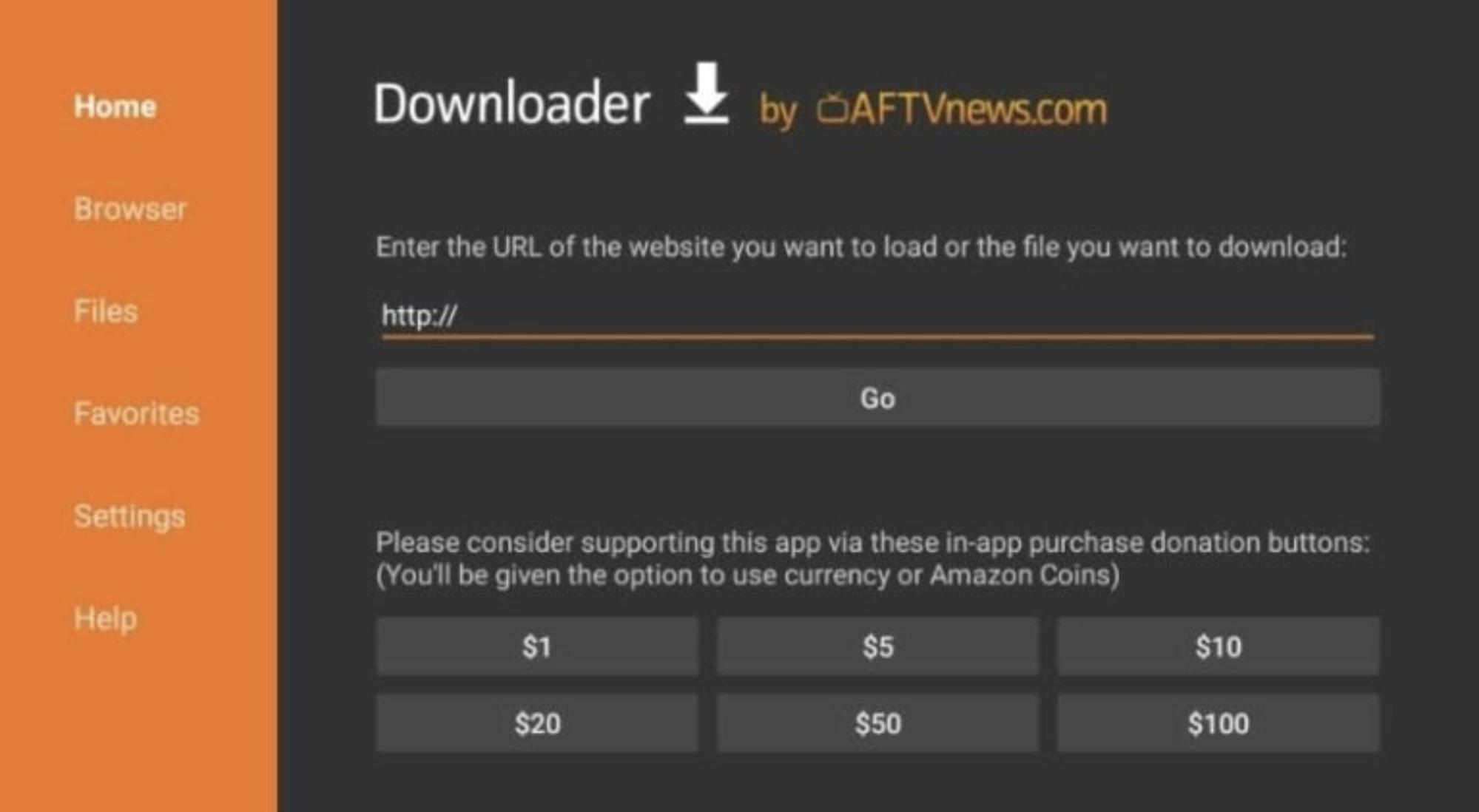Hulu Ad blocker: One of the huge advantages that the Internet has brought in our lives is the revolution it has brought in the way we consume media. You can now watch your favorite TV shows from practically anywhere. A huge number of media streaming services have made a huge difference in the way we have been enjoying movies and TV shows.
Hulu is one such service that has made a huge difference in our life. But, the incessant ads that you face on Hulu has been something that can be quite annoying at times. Have you ever wondered how to block Hulu ads? Let us explore how.

Why you need a VPN
While Streaming online, your IP will be exposed easily. Hence ISPs (Internet Service Providers), app developers, government agencies and hackers can track your online activities with ease. At the end of the day, you may face some legal problems if you have streamed any copyrighted contents. To avoid these problems, we recommend you to use VPN (Virtual Private Network). A good VPN lets you hide your real identity by switching your IP to different locations. On the other hand, VPN is also helpful in accessing the media that are geo-restricted. Some of the apps/services like Netflix, Amazon Prime Video, Hulu, BBC iPlayer and more are geo-restricted in certain countries. To bypass those restrictions, you need to install a VPN on your device.
ExpressVPN Special Deal
After trying out several free and paid VPN services, we recommend you to use ExpressVPN. It is regarded as the best VPN to safeguard your privacy. While purchasing the ExpressVPN, make sure to select the annual plans rather than selecting the monthly plans. You will also get a 49% instant discount on the 12 Months Plan. Moreover, you will also get 3 extra months free with the 12-month plan.
All plans are covered by a no-hassle 100% money-back guarantee for your first 30 days of service.
How to Block Hulu Ads?
There are a host of options you can put to use if you are looking to find out how to block ads on Hulu. Let us examine the steps one by one.
1. Use an AdBlocker to block Hulu Ads
That should be one of the best and effective means to block Hulu ads. In fact, Ad blockers can be efficient in blocking ads not only on Hulu but on a wide range of media streaming services that include YouTube, Amazon Prime Video, and a wide range of other services.
Does Adblock work on Hulu? Well, you need to check for an ad blocker that is compatible with Hulu. With tons of ad blockers available, searching for a perfect Hulu ad blocker may be quite difficult. You need to research well on how to achieve the task. Getting in touch with the developer to resolve your queries can be a good option from this perspective. Adblock Plus may be a good option in this context.
2. Toggle the two tabs
Using Hulu on two tabs can be one of the best options to help you skip Hulu ads. It can be a little tricky but can work with Hulu in most cases.
This is how it would work in how to get rid of ads on Hulu –
- Open two tabs in the browser and stream the same show on both tabs.
- Mute the second tab and fast forward the marker to the first ad marker. You should be able to find it in the video clip.
- Watch the show on the first tab.
- When the ad begins on the first tab, mute it and move the marker to the next ad marker.
- Go to the second tab, and continue watching the show at the point you left on the first tab.
Repeat the procedure for all the consecutive ads. NEVER forget muting the tab that you won’t be watching.
- Refresh the page
When the ad begins to play, simply refresh the tab. This will shorten the ad. This can be an excellent option on how to skip ads on Hulu if you do not want to purchase an ad blocker or you do not want to use any extension.
Do note that the method will not remove or skip the ads in practice, but will shorten the length of the ad. By refreshing, you do not need to watch the entire video. Instead, you can simply improve your video watching experience by shortening the ads that can at times run as long as 4 minutes.
- Use Enounce MySpeed
If you want to know how to get rid of ads on Hulu using a tool to forward the ads automatically, how to get rid of ads on Hulu can be a great option. The tool works by fast forwarding the ads. In fact, apart from Hulu, the tool works on almost all streaming platforms.
The free version of the tool is available for a seven day period. You can, however, uninstall and reinstall it as soon as the trial period ends. Or else, you can opt for the subscription model if you are an avid movie watcher.
3. Use web filtering
One of the best options in how to block Hulu ads would be to use web filtering options. You can do it through your router control panel. You will simply filter the URL for the Hulu ads and that would be helpful in how to skip Hulu ads easily enough.
- Login to your router control panel.
- Look for the option for web filtering. The option would be dependent on your router interface and you may need to search a bit for the same.
- Save the address ads-e-darwin.hulustream.com in the block records.
- Save your changes and restart your router.
That does it. The particular URL or domain that streams the ads will be filtered and you will not be bothered by any ads while watching your shows on Hulu.
4. Upgrade to Premium plans on Hulu
If you are watching a huge number of shows on Hulu, opting for the premium plans on Hulu can be one of the best options to block or skip Hulu ads.
You can go with plans such as
- $11.99 – Hulu On-Demand without advertisements
- $50.99 – Hulu Live TV & On-Demand without advertisements
Well, those were a few great options on how to block Hulu ads. Check them out and opt for the right option that best meets your needs in blocking ads on Hulu and get uninterrupted viewing pleasure on Hulu.