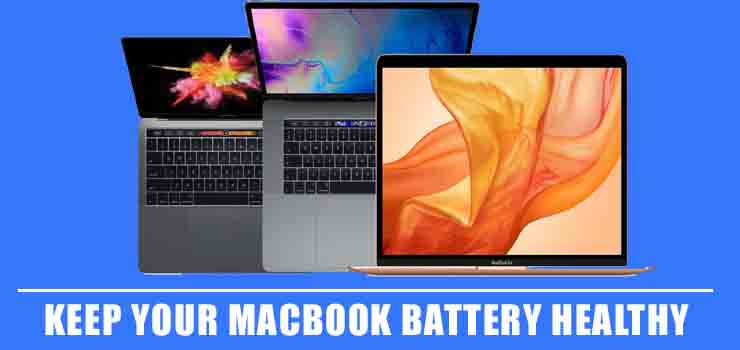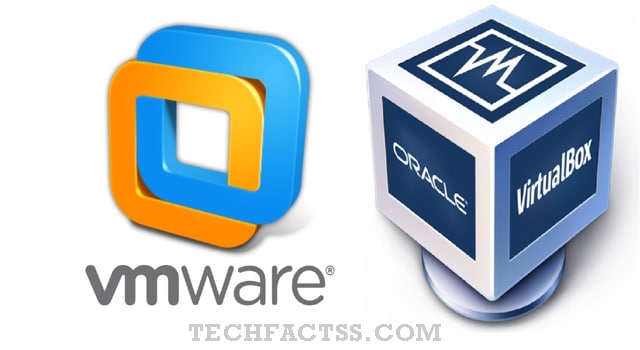Best Chrome Screenshot Extensions: It can happen to anyone among us. You are browsing the internet and come across something interesting and want to save it. Bookmarking is the first thought that would come to your mind, but your bookmarks can get literally lost. That is where a good option for the best chrome screenshot extension could be quite handy.
Well, there are plenty of options for screenshot extension Chrome can use. However, do you know there is an excellent option for taking a screenshot on your Windows system on practically any app? The Print Screen or PrtScn key on Windows and CMD+Shift+4 keyboard shortcut on Mac OS work out to be the great options in lieu of the screen capture Chrome extension. However, they do not have the features such as full page screenshots or scrolling screenshots that you would find on the best Chrome screenshot extension alternatives.

What is the Best Chrome Screenshot Extensions?
Here are our best choices for the best screen capture Chrome extension options you can give a thought to.
Full Page Screenshot
This is one of the simplest options for capturing the screenshots on Chrome but offers full screen compatibility. It is quite similar to the default options on Chrome but offers an optimized functionality.
You can either download the screenshots either as an image or a PDF file. You can choose your preferred image format and size. However, it does not recognize the headers and footers on your website.
Fireshot
This is yet another great option for the best screenshot extension for Chrome. It can let you take a screenshot of the selected area of the webpage. The extension also lets you capture the screenshot with the customized hotkey options.
The screen capture Chrome extension lets you annotate, crop, and edit the screenshots in the editor. You will also have access to more control over your final screenshot. While the free version does most of the tasks, the Pro version offers you an added functionality.
Gmail Screenshot
This is yet another excellent option for the best in terms of the screenshot extension Chrome users will find extremely useful and practical. It can be an excellent option for uploading the screenshots to the cloud.
This should be the right choice for those of you who are looking for the best screenshot option along with the built-in sharing features. If you are using it for personal use, it is completely free, and in case you are looking for the options to use it for commercial purposes, you can check out the prices offered.
Awesome Screenshot
This is yet another great option for Chrome extension screenshot options and has been one of the most popular options among its counterparts. You can be assured of a nifty interface along with a host of features.
The extension turned a host of the features into free and that has been one of the options that make it one of the best options for the excellent screenshot requirements on Chrome. You can annotate and remove any of the information as per your preferences.
1-Click Webpage Screenshot
1-Click Screenshot is a more advanced screenshot tool with features like desktop capture, webcam capture, inbuilt editor, and content editor
This open-sourced Chrome screenshot extension allows you to edit the content of the webpage before taking a screenshot. That allows you to change the date on the webpage or even add or remove text. This is done by temporarily changing the metadata of the webpage. The onboard editor not only edits the screenshots you just captured but also lets you edit other images.
Well, the screenshot extension for Chrome can be one of the great options you would find impressive enough and would be helpful in achieving the best results possible. You can choose one of the best options for the best chrome screenshot extension options for your needs, and share your experiences with us.