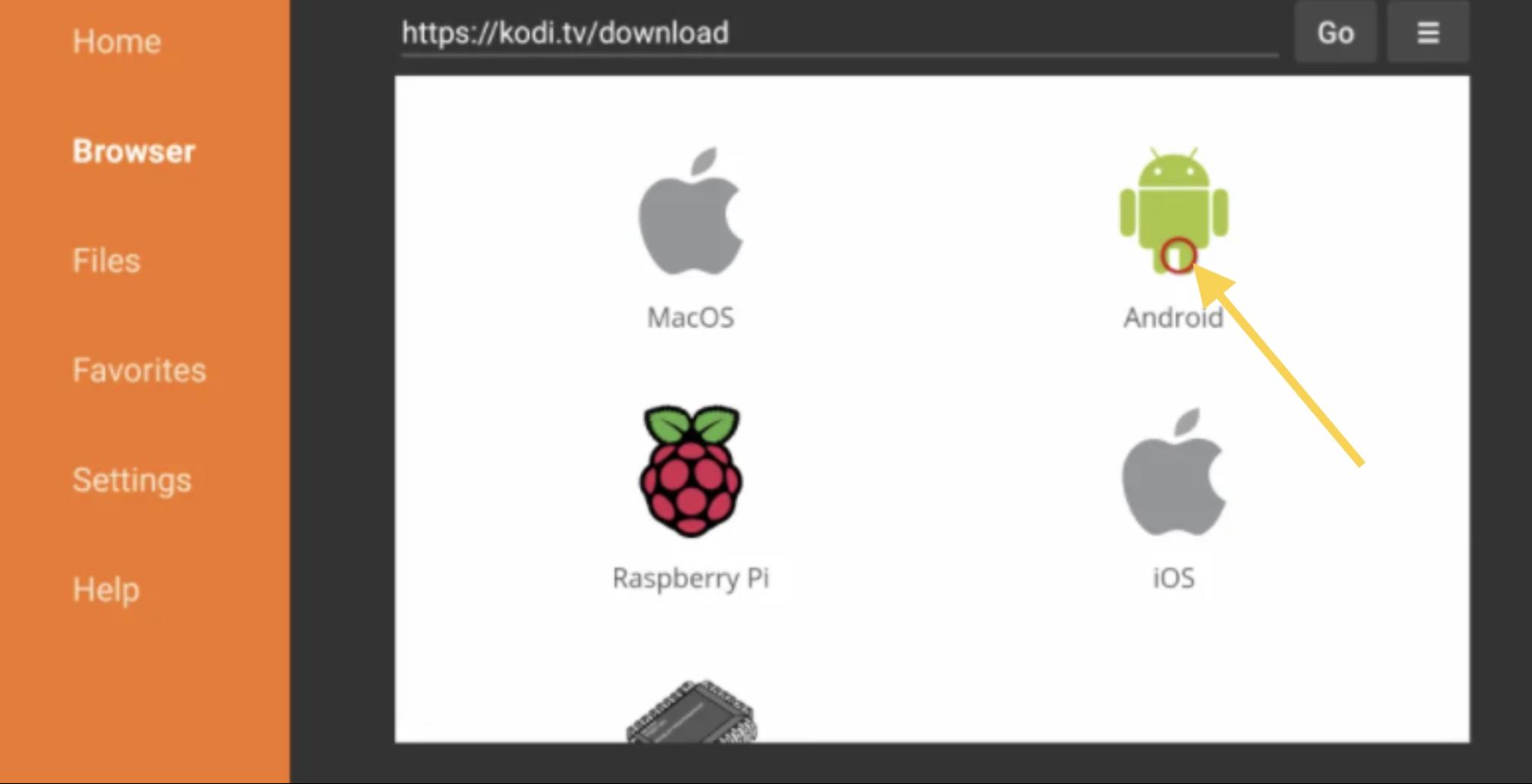Xfinity Stream on Firestick: The focus on streaming has made it quite an interesting way to stay tuned to your entertainment no matter where you are. You no longer need to worry about the subscription fees, signal issues, and other issues that would normally affect you. Xfinity Stream is a wonderful streaming application that lets you have access to a host of TV shows, movies, sports, and practically everything. Ever wondered how to put Xfinity stream on Firestick?
Besides streaming, you can download any of your favorite content even without an internet connection. Find more in detail about Xfinity, the features of Xfinity on Firestick, and the steps to install Xfinity on Firestick devices.

What is Xfinity Stream?
Xfinity Stream is a streaming application that can help you watch TV channels as long as you have access to the Internet. It has over 200 TV channels and has access to a considerably good number of other content. The app can also let you download movies or TV shows and watch them offline later.
Live TV channels can be watched without the need for any cable TV subscription. The software is available on multiple platforms, and you can use the service on a host of devices and platforms like Android, iOS, Windows, and Amazon FireStick.
Features Of Xfinity Stream on FIRESTICK
- You can download or stream your favorite tv shows live and also on demand content using the Xfinity Firestick app.
- Watch live tv anywhere with no tricks using Xfinity to stream your favorite top networks on the go.
- Choose from more than 200 channels of live tv using Xfinity stream on your Firestick at any time instantly.
- With the Available to download filter option, you can find out the list of programs available for downloading in Xfinity.
- Watch your favorite content once after it has been downloaded in offline mode from anywhere by using the Xfinity Firestick app.
- Take all the on-demand contents that you have purchased wherever you go right from the app using Xfinity on Firestick.
- Even if you are offline, Xfinity supports streaming, fast-forwarding, rewinding, and downloading the DVR recordings.
- Discover new favorites by filtering the channels or get recommendations based on what you are watching with this app.
- Use the search bar of Xfinity to find the title, genre, actor and it will search the live tv, on-demand, and DVR library.
Steps to install Xfinity Stream on Firestick?
Well, there are several methods to use if you want to have access to Xfinity Stream on Firestick. In fact, the right option to install any app on Amazon Firestick would be to install it from the Amazon App Store. That is exactly why you would need to sideload the Xfinity app on your device.
Follow the steps here below for the right procedure –
- You must turn on your Firestick device initially and hover to its home screen
- Click on the search bar and you have to type in as Xfinity and make a click on the search icon.
- When the search result is shown, you have to click on the Xfinity app to open it using the Firestick remote.
- On the next screen, you have to click on the Download or Get button in yellow to download Xfinity on Firestick
- You have to wait for a few minutes for the Xfinity app to complete its downloading process. Click on the Open button.
Steps to install Xfinity Stream on Using Downloader App
- Go to Settings an
- d choose My Fire TV
- Click on the Developer Options and turn on the ADB Debugging
- Next, turn on the option to Allow Apps From Unknown Sources
Step 1: Next, go back to your Firestick Home screen, and the next step would be to install your Xfinity Stream application
Step 2: For installing the Xfinity Stream Fire TV app, you would need to opt for the Downloader app
Step 3: Search for the Downloader, and once you find it, install it on your device.
Step 4: Once the Downloader app is installed on your device, you can search for the Xfinity Stream on Firestick and download it onto your Firestick. You can also find it at this link https://bit.ly/30aPvy1
Step 5: Well, Xfinity Stream is an excellent streaming application, and you would find it one of the excellent options for your entertainment needs.
Check out the options for installing Xfinity Stream on Amazon Fire Stick and get access to a wonderful world of music, movies, and TV shows.
Conclusion
By using the above methods you can install Xfinity Stream on Firestick. Xfinity Stream helps us watch all our favorite movies and TV shows easily on all our devices.
Thank You for reading this post. Visit www.techfactss.com for more tech tips and tricks. Leave your queries and comments in the below section.