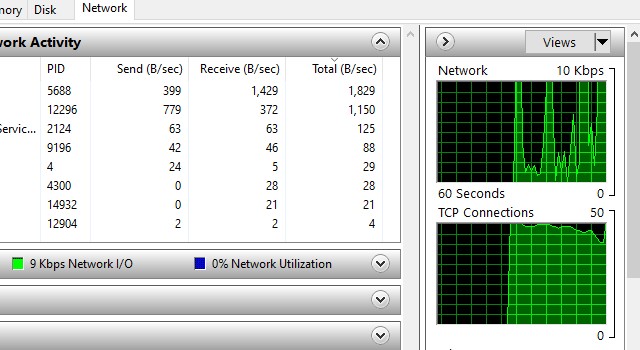Jiofi.local.html Login: Jio is a revolutionary network operator in India offering LTE services, Jio is governed by the Reliance Jio Info COMM. The special thing about the Jio is that it provides VoLTE services (Voice over LTE) unlike other network operators in India amidst 22 telecom operator circles in the country. In this article, we will discuss Jiofi router settings by logging into jiofi.local.html and 192.168.1.1.
Password, SSID and etc. On this page, I will tell you how to open the router dashboard and how to change the password SSID &, etc. You can read all the information about jiofi.local.html on this page.
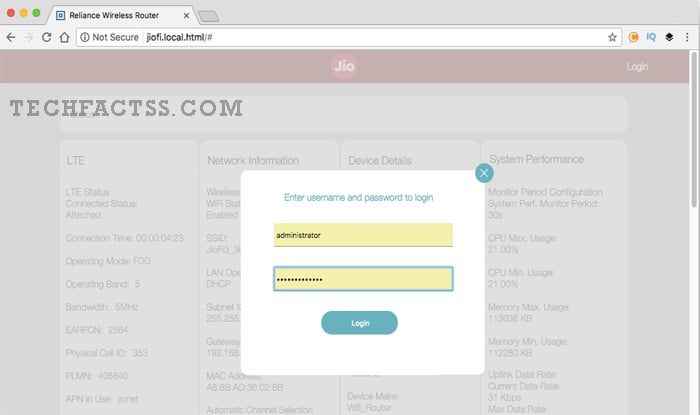
Configure Jiofi Settings by logging into jiofi.local.html or 192.168.1.1
Let’s say you are having a Jiofi dongle with you, let’s talk about how to configure the Jiofi dongle by logging into jio.local.html. Users can configure their Jiofi dongles, they can change various amenities like passwords, Broadcasting SSID’s, connection settings, and more. Users are required to configure the dongle by logging into http://jiofi.local.html or they can also use the login link 192.168.1.1.
Jiofi settings are easily changeable once you know how to configure the device. The user interface is kept simple by the company so that every individual can adapt to it without having any difficulty.
Customize the password in the Jiofi device in 192.168.1.1
Changing the password in your new Jiofi device is not a big deal, you can always change it. Now if your Sim has been activated by the ISP, then you can open your browser and type the 192.168.1.1 URL. The page is also accessible by entering http://192.168.1.1 in the URL section of the browser. You will be redirected to the Jio login page once you press login. You are required to enter “administrator” as both the username and the password of the Jiofi login page. Now go to Jiofi settings and change the password and broadcasting ID or SSID as desired. You can also change the login page’s username and password too, in the same fashion, Jiofi password change is an easy process.
The battery of the JioFi is good enough, the device comes with a 2300mah of a battery which can last up to a day. The charging of the Jiofi battery is also great, if you use the official charger provided with the Jiofi device then it takes around 3 hours for the Jiofi battery to get charged completely. Also, it is a power bank compatible too. Users can always check the battery percentage by using jiofi.local.html login through or 192.168.1.1 using their usernames and passwords, the battery percentage will be displayed in the top corner of the Jio dongle settings.
Changing the Broadcasting SSID
Changing the Broadcasting SSID is not rocket science. Users can change the SSID and password whenever they like. The process involves going to the login page and entering the details, once you have logged in then go to Jiofi Settings, then choose Wi-Fi then click on SSID. You can keep the SSID name whatever you wish. Once you are done, you can click on apply and can close the window. The whole process of changing the SSID using jiofi.local.html is pretty simple for the users. Users can also use 192.168.1.1 for the same.
Accessing SD card Slot in http://jiofi.local.html
In addition to the array of features available with your Jiofi device, users can now also use SD cards with it for a local cloud storage facility.
Cloud storage is when you access or store your data on the server through the use of the internet.
Jiofi has the option of accessing your SD card content via its own Wi-Fi signals. You are required to insert your SD card into the slot, then go to the http://jio.local.html using your laptop or mobile and enter “administrator” (default) in both username and password.
Go to the Jiofi settings& choose the storage option, under the storage account tab, select Enable.
You can also change the stored password or can use the default. Once you are done with http://192.168.1.1, you’ll receive the sharable URL amidst the users connected to your Jiofi, you can use the URL “http://jiofi.local.html/sdcard.html” to access your content.
Now make Video Voice Calls using your own Jiofi Device
To make the Video or Voice calls using your own Jiofi MiFi device, you are required to install the Jio 4G app on your mobile phone. After the successful installation of the application, connect your smartphone to the Jiofi device. Now that the application has been installed on your device, open the 4G voice app. The app will ask you to activate or register your mobile, enter your Jiofi sim number. You can then receive the One-time password OTP on your number and can enter it to successfully validate the process. The application will then ask you to access your Contacts & messages, you can click on Allow. After that, your contacts will get sync with the Jio 4G application for voice. Congratulations, now you can use the calling facility via your JioFi device.
JioFi is yet another revolutionary piece of electronic gadget from the production house of Reliance Industries. The JioFi is your personal hotspot assistant, it can go easily inside your pocket & it has the capability to provide high-tech internet services via creating a Wi-Fi channel, just like a mobile hotspot. You can connect your laptop, mobile, tablets, and other smart devices to JioFi for 4G internet services. It is the most unique yet compact way to get your gadgets online.
What comes as a piece of great news is that JioFi comes with a rechargeable battery for its use. With this added advantage, you can travel the peninsula with JioFi in your pocket and can access continuous 4G high-speed internet services. JioFi has led to innovation in the electronics sector of the industry, usability has increased and size has been reduced leading to an innovative union. JioFi has a huge potential to serve the users with its never-ending features, explore the device now.
Countless high-end uses of JioFi device
Users once equipped with a working JioFi device can install & use the Jio app over their phones or laptops for calling facility which will be handled by your JioFi device. In other words, even if you don’t have a 4G handset you don’t have to worry. You can use LTE services over a non-4G phone through JioFi.
More Useful Posts
- Solved: How To Change your AT&T WiFi Password [Guide]
- Is my Phone Unlocked? How to Check if Phone is Unlocked
- JioFi.Local.html – Login