Discovery+ app firestick: If you are into streaming, you should be aware of the new app of the block – the new Discovery+, also known as Discovery Plus. It has been one of the best subscription-based streaming services from the house of Discovery Network. The app does provide you access to over 40 different genres of channels and services. This would include Food, Adventure, Horror, and Science.
You can definitely check out for the best options to find the Discovery+ app Firestick version. Discovery+ on Firestick can be one of the excellent options for Indian users and supports a wide range of services in multiple Indian languages. A few of the languages supported on the Discovery+ app for Firestick can include English, Hindi, Tamil, Telugu, Malayalam, Bengali, Kannada, and Marathi.

The service does offer you a wide range of channels that include Animal Planet, Discovery, Food Network, Discovery Science, Discovery Turbo, Travel Channel, and Vice.
Legal Notice: We (Techfactss.com) are strongly against content piracy, and we implore our readers to avoid it by all means.
ExpressVPN Special Deal
After trying out several free and paid VPN services, we recommend you to use ExpressVPN. It is regarded as the best VPN to safeguard your privacy. While purchasing the ExpressVPN, make sure to select the annual plans rather than selecting the monthly plans. You will also get a 49% instant discount on the 12 Months Plan. Moreover, you will also get 3 extra months free with the 12 month plan.
How to install Discovery+ on Firestick?
Well, Discovery + has been one of the excellent streaming launched in recent times and has been quite popular in the Indian region. However, the app is not available officially on Amazon App Store. That is exactly why you would need to sideload it if you want to make use of the best options offered by the Amazon Fire TV Discovery+ app on your Firestick device.
Check out the right tips for installing the Discovery+ app Firestick version can include –
Step 1: Launch Amazon Firestick device and ensure that you are connected to the Internet.
Step 2: Choose Settings on Home screen
Step 3: Choose My Fire TV and then go to Developer options
Step 4: Locate the option for Apps from Unknown Sources
Step 5: Turn this option ON.
Step 6: This will enable your system to let you install apps from sources outside the Amazon app store ecosystem.
Once that has been enabled, move to the option to install the Discovery+ now on Firestick –
Step 7: Move to the Amazon Firestick option and move to the Apps and Channels section.
Step 8: Locate and install the Downloader option.
Step 9: Locate and download the Discovery+ on Firestick by searching for it. You should ideally find the APK file for the app from APK hosting services with ease.
Step 10: Download the APK and then install it by clicking on the APK you just downloaded.
Wait for a while until the app gets installed on your system. Do note that the Amazon Fire tv Discovery+ app is a subscription based service and you would indeed need to opt for the right subscription to ensure that the app works for your needs.
Discovery Network has assured that the Discovery+ app for Firestick will be available on Amazon App Store by the end of June 2021. You may perhaps be able to download and install the app without hackles on your Amazon Firestick. However, if you are in a hurry and want to experience the service right now, you can opt for the APK option by following the tips and suggestions that we have outlined here.
Check out the app and its many features and share your thoughts with us.



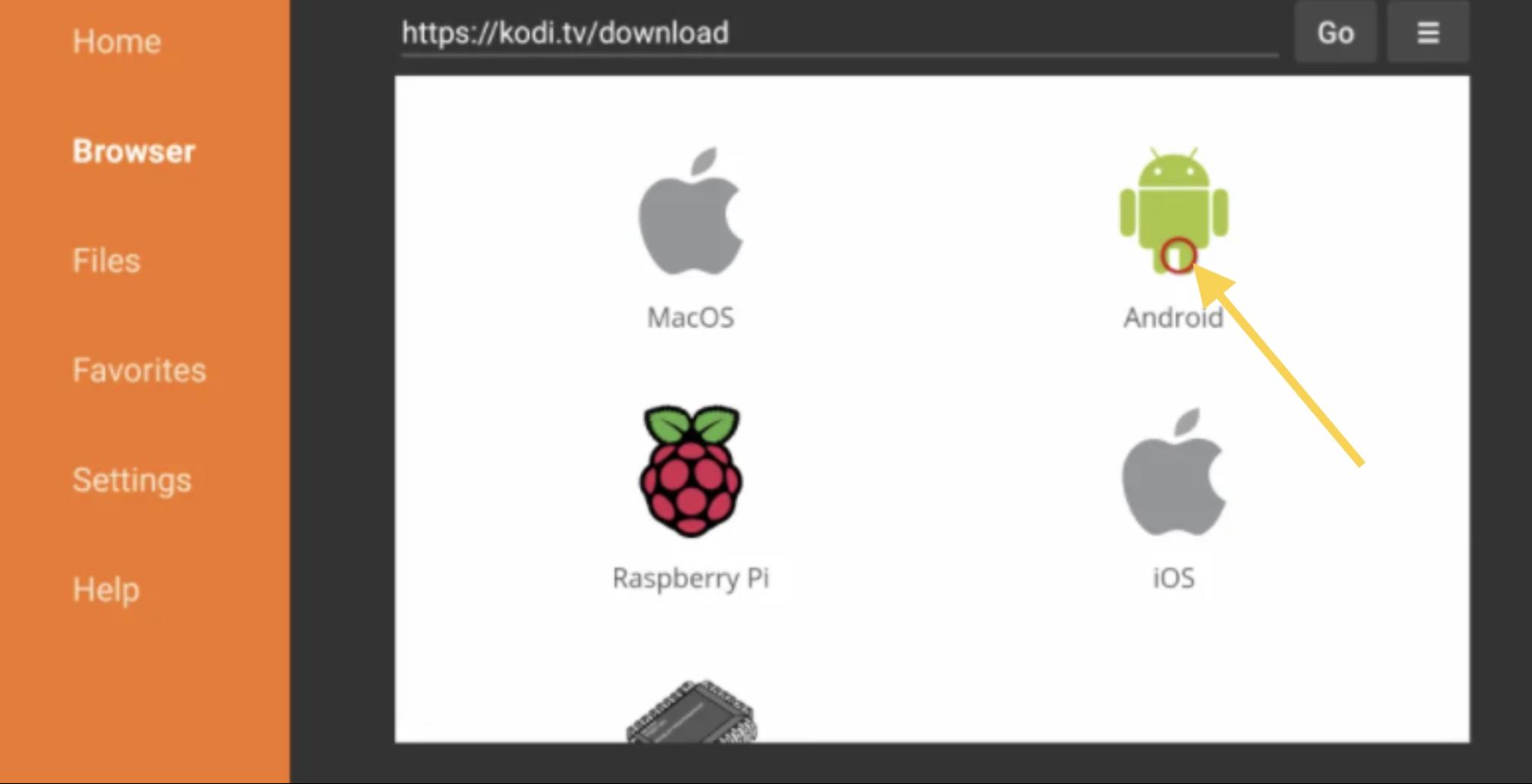
Everything worked and now discovery plus is now installed.