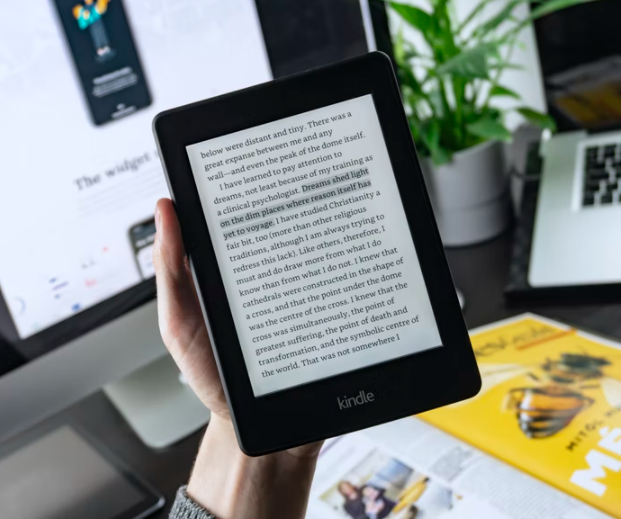Are you an Amazon Firestick or Fire TV user? Then you might need to know how to install Elysium on Firestick. For your convenience, we will share a comprehensive guide on this topic here.
Amazon Fire TV is one of the most popular streaming media devices around the world. It is packed with features. At the same time, it is very reasonably priced.
Recently, they have upgraded the Fire TV stick and released some new models with improved configuration.

By default, this device offers almost all the features you can ask from a media streaming device for a TV. However, if you want to increase its potential, then you can use various apps and add-ons. Among them, one of the most popular add-ons is Elysium. But how do you install this add-on?
No worries, we will be sharing the step-by-step method of installing Elysium on your Amazon Fire TV stick. So let’s begin…
Tutorial on How to Install Elysium on Firestick
What is Elysium and What Does it Do?
First of all, let’s introduce you to Elysium. Before you get to know Elysium, you will need to be familiarized with Kodi. Kodi is an open-source free home theater software. It was known as XBMC formerly. With this, you can easily manage your online and local streaming collection.
And, Elysium is one of many add-ons available via the Kodi app. The Elysium add-on has a huge collection of movies, TV series, documentaries, and other shows. All of the shows are organized by categories in Elysium. You can also select between video qualities.
It also has a TV calendar. So you can be updated with the upcoming TV shows or movies whenever they are available. All in all, Elysium is a handy add-on if you are already using the Kodi app on your Amazon Fire TV stick.
How To Install Elysium on Firestick
In this section, we will share the guide on how to install Elysium on your Amazon Fire TV stick. Interestingly, it is very easy to do so. Thus, you don’t need to be worried. So, let’s get to it…
Before We Begin
As we have already mentioned that Elysium is an add-on for the Kodi app, you will first need to install the Kodi app. Otherwise, it is not possible to install Elysium. As you are reading this tutorial, we would assume that you are already using the Kodi app.
So, we are not sharing the method of installing the Kodi app. If you don’t know how to install the Kodi app, then you should look for the tutorial on the web. Now that you have installed the Kodi app, we can proceed.
Turn on Unknown Sources Installation
To install a new third-party add-on, you will need to allow installing from ‘Unknown sources’. To do so, follow the steps below. And if this setting is already enabled in your case, you can skip this part of the post.
Steps to Follow
- Launch the Kodi app on your system.
- Then, go to the ‘Settings’ menu by clicking on the gear icon on the top-left corner of the screen.
- Next, go to the ‘System Settings’ option.
- From there, navigate to the ‘Add-ons’ option from the left sidebar.
- And from the main window, you can enable the ‘Unknown sources’ option.
Things You Will Need
- Amazon First TV Stick and remote
- Kodi App installed
- Your TV
- Wireless Keyboard (Optional)
Steps to Follow
- First of all, launch the Kodi app and navigate to the ‘Settings’ menu. The settings menu icon will look like a gear.
- While you are at the Settings page, you will have to select the ‘File Manager’ option.
- Then, select the ‘Add Source’ option from the left sidebar.
- In doing so, a new popup window will appear on the screen namely ‘Add file source’.
- On the box, type in ‘https://lazykodi.com/’.
- On the box ‘Enter a name for this media source’, you can type in ‘Ely’ or your preferred name.
- Then press the OK button
- Now, go back to the Main menu/Homepage on Kodi and select the ‘Add-ons’ option from the left sidebar.
- Then select the ‘Open Box’ i.e. the box icon at the top left corner of the screen.
- In doing so, a few options will appear on the screen. From there select the ‘Install from zip file’ option.
- Now, find the file source you have added a bit earlier. In our case, it was ‘Ely’, so look for that.
- Then select the ‘Repository portal’ or ‘Repository’ option from the next page.
- At this step, you will have to find and install the ‘repository.kodibae.x.x.x.zip’ file by clicking on it. For some, it could be the ‘Elysium Repo.zip’. Whatever it is in your case, simply click on it and install it.
- Wait a bit and it will load. You will see a notification and select the ‘Install From Repository’ option from there.
- Next, select the ‘Kodil Repo’ or ‘Elysium Repository’ option from the next page. The option will vary from user to user.
- Next, select the ‘Video Add-ons’ option.
- Finally, select the ‘Elysium’ option.
- Then, select the ‘Install’ option from the bottom of the screen.
- Wait a bit and you will see a notification saying Elysium add-on installed.
- And from now on, the Elysium add-on will be available in the add-ons section of the Kodi app.
Wrap Up
If you have followed the steps above properly, then you should have already installed the Elysium add-on on your Amazon Firestick. Congratulations!
From now on, you will be able to take advantage of the Elysium add-on to watch all the latest and popular movies and TV series for free on your TV via Amazon Fire TV stick.
Elysium has a massive streaming library. Also, it keeps track of your watch history. So, we hope installing Elysium on Fire TV stick would come in handy for you.
If you have found this post helpful, you can share this. And if you have any more questions or queries, you can let us know in the comments section below.
More Posts for You:
- How to Instal VUDU on Firestick in 5 Minutes
- How to Install Disney Plus Firestick in 5 Minutes
- How to Instal Discovery+ App Firestick in 5 Minutes